
Add a voice command to an application
You can have only one voice command per application.
1
Select the application to which you want to add a voice
command.
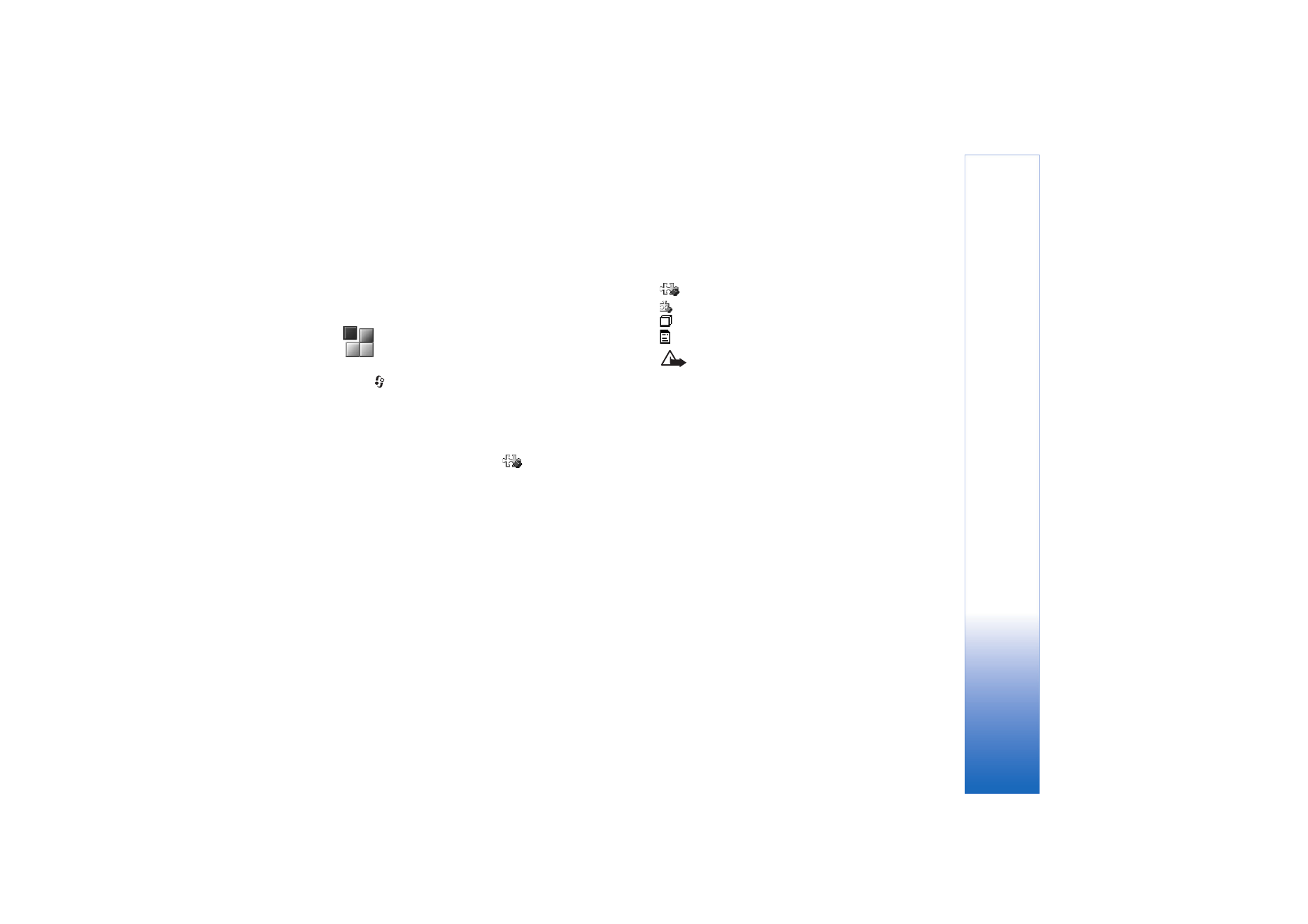
Tools
97
Copyright © 2005 Nokia. All rights reserved.
To add a new application to the list, select
Options
>
New application
.
2
Select
Options
>
Add voice command
. See ‘Add a
voice tag’, p. 28.