
Make a connection
Once you have stored all the required connection settings,
you can access the pages.
1
Select a bookmark or enter the address in the field
(
). When you enter the address, matching
bookmarks are shown above the field. Press
to
select a matching bookmark.
Options when browsing (depending on the page
you are viewing) are
Open
,
Accept
,
Remove file
,
Open in viewer
,
Open Wallet
,
Service options
,
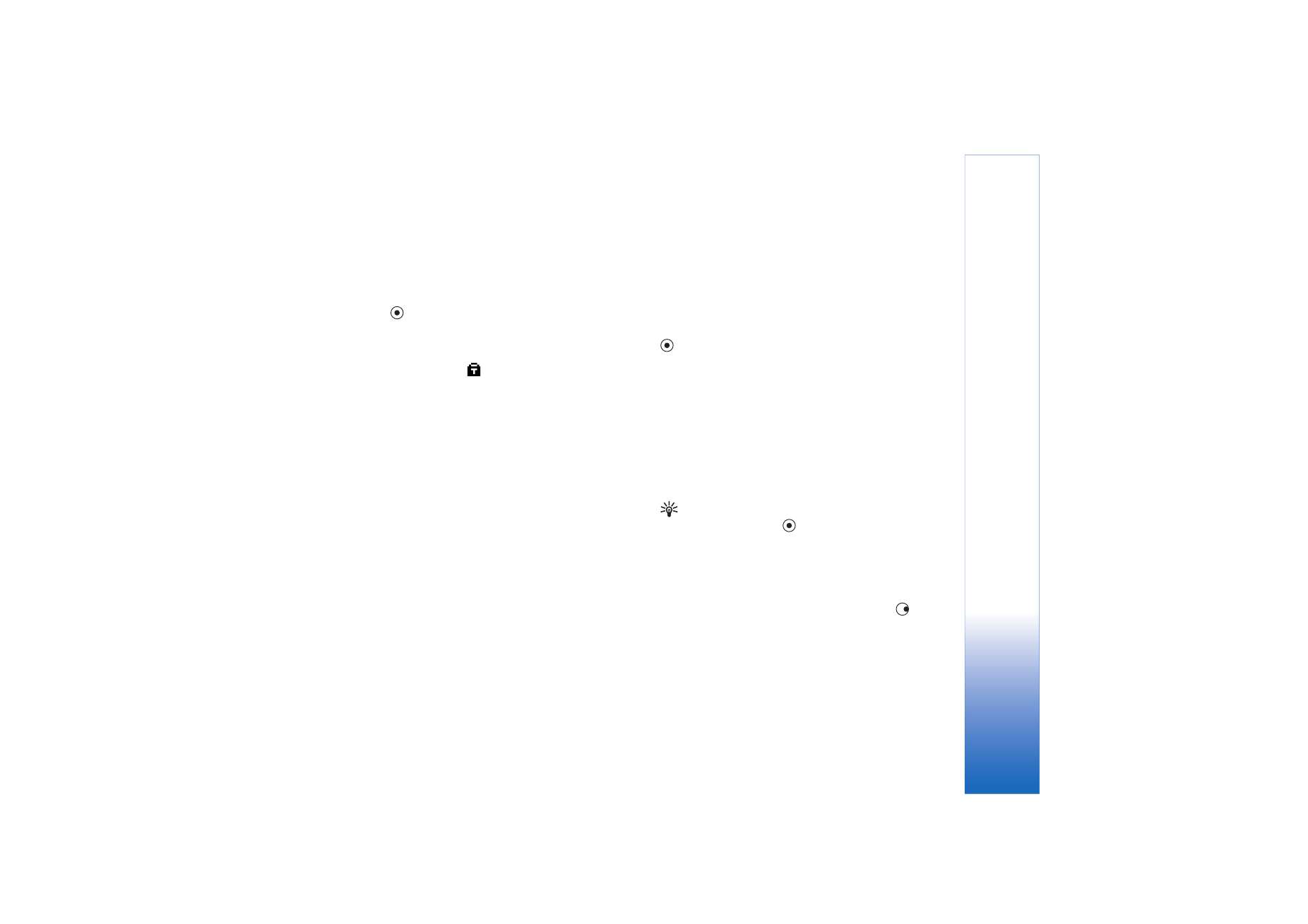
Web
63
Copyright © 2005 Nokia. All rights reserved.
Bookmarks
,
Save as bookmark
,
View images
,
Navigation options
,
Advanced options
,
Show
images
,
Send bookmark
,
Find
,
Details
,
Settings
,
Help
, and
Exit
.
2
Press
to start to download the page.